
Most laptops including mine are operating many a number of hours every single day. I turn on my laptop the moment I open my eyes in the morning and then turn it off at night just right before I go to bed.. It runs in around more or less 15 hours each day to facilitate my online job — and of course Facebook and Twitter, heehee. Sometimes I’d feel in my hands that the laptop is getting quite hot and so I turn it off to prevent it from overheating.
It’s about time I get my laptop a cooling pad to prevent it from overheating even if I use it in long periods of time daily. I don’t want to go out of the house anymore to buy a cooling pad. I know there are plenty of trustworthy online stores around where I can find what I need. I’ve been seeing a lot of bloggers buy different kinds of stuff from Tmart.
Tmart.com has orientated itself as a leading e-marketplace in the consumer electronics products industry, by offering customers with wide and better product selection, competitive price, superior pre-sale and after-sale services, and an efficient e-procurement platform to streamline the purchasing process.
Tmart.com is determined to exceed the expectations of every customer that visits its website because of they offer low price for their items, they offer worldwide free shipping, and superior customer service.

Among all the cooling pads at Tmart, I chose the T5 Laptop Cooling Pad. It is good for 10″-17″ Laptop/Notebook and has five (5) fans and five (5) blue LED lights making it look really cool. It used to be ₱1,933.96 but now it’s available for ₱1,708.

It has a sleek and lightweight design that makes it perfect for packing in your bag as you travel. It has built-in powerful fans that effectively prevent your laptop from overheating. The pad is connected to your laptop via a USB port, and it has low power consumption. There’s no need for any installation, easy to use and operate, perfect for the library, home or office.
According to the website:
Features:
- Cooling pad for laptop with bulit-in powerfuI fan for easy thermal heat dissipation
- USB Laptop Cooling Pad Quiet Fans
- Extremely heavy-duty construction of the cooling pad to afford any weight or pressure put-on
- No need for any installation
- Your laptop can breathe easily with this ultimate notebook cooler
- Extend the life and functionality of your laptop
- Convenient, reliable and comfortable to carry
Specifications:
- Voltage 5V DC
- Currency 0.35±10%A
- Input Power 1.75W
- Fan Rotating Speed 2000±10%RPM(7015fam)
- Max Input Air 74.35CFM
- Material Plastic
- Color Black
- Product size 38 x 36.5 x 6.4cm/14.96 x 14.37 x 2.52″
- Fan size 12 x 12 x 2.5cm(1pcs) 7 x 7 x 1.5cm(4pcs)
- Weight 39.19 oz / 1111 g

So far, I am very much satisfied with this T5 Cooling Pad from Tmart. It is my first cooling pad and I’m really glad that this is the one I got.






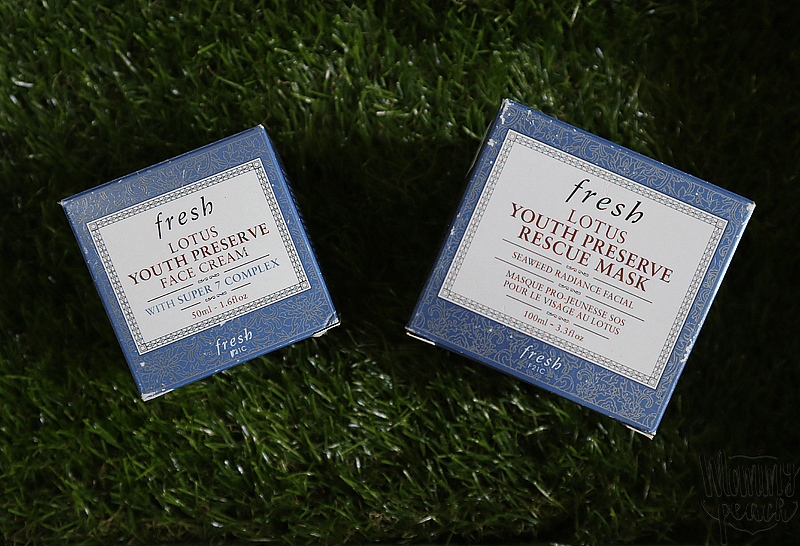


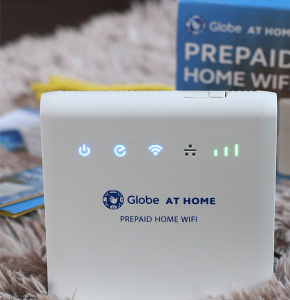



13 Responses
I need one of those!!! Seriously, who knew a laptop could get this HOT!??! Thank you for the information.
I have been using laptop for years but never really used a cooling pad. Thanks for sharing.
how is it with the bill? I got my dad one last year and he seems okay with it, but I did not buy for myself. I should as my laptop heats up easily.
That looks like a pretty neat laptop cooler! I’m looking for a tray table kind for use on the bed naman so I can work from there right next to my newborn.
Speaking of which, I badly need to buy one of those. Since my laptop automatically turns of every time when it gets hot. And so far my remedy is to put a little elevation for the heat to somehow cool off.
Cooling pad is a must if you have a laptop and T5 is perfect of it.
A cooling pad can really help lengthen the life of computers by preventing it from overheating.
I’ll consider this when I buy a cooling pad next time. So far, the one I’m using is still good.
I like Tmart but I have not tried ordering any gadgets or stuff for gadgets! Thanks for this!:)
Ay! I really should get a cooling pad na din. Kawawang laptop eh..
I’ve never used a cooling pad before even though my laptop also runs almost all day. Sometimes I even forget to turn it off at night. But I’m just lucky it hasn’t overheated yet. I might need a cooling pad too.
Looks like a perfect fit for your laptop. Stylish too!
What are the 2 buttons in the back for?